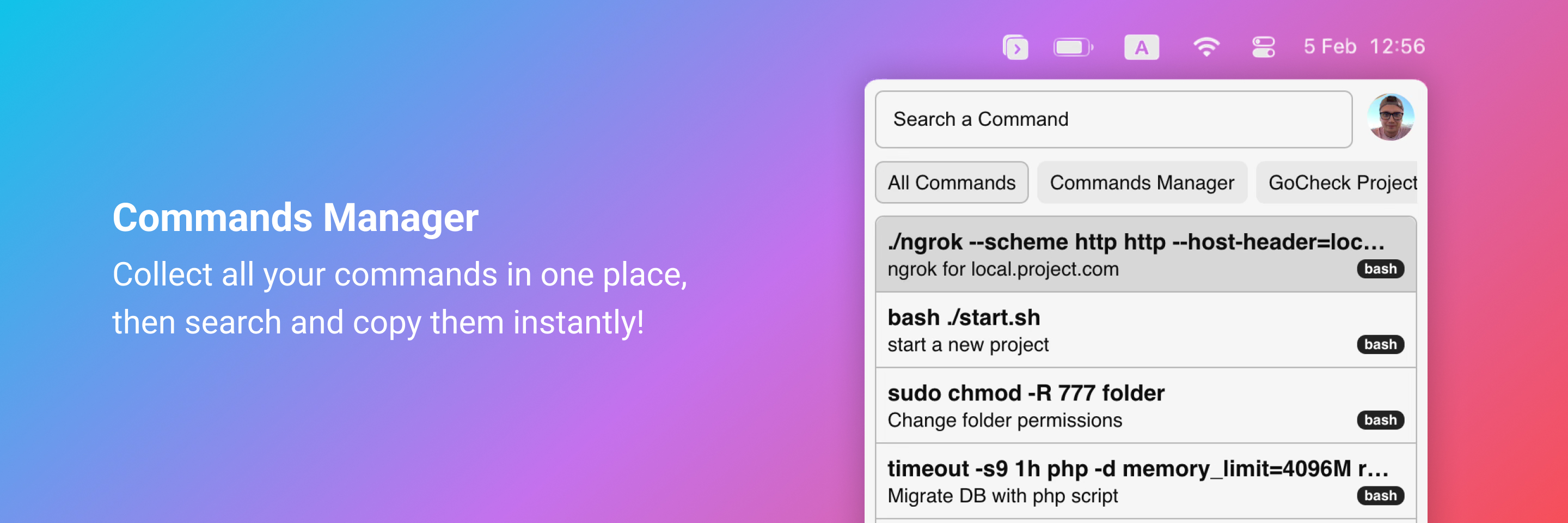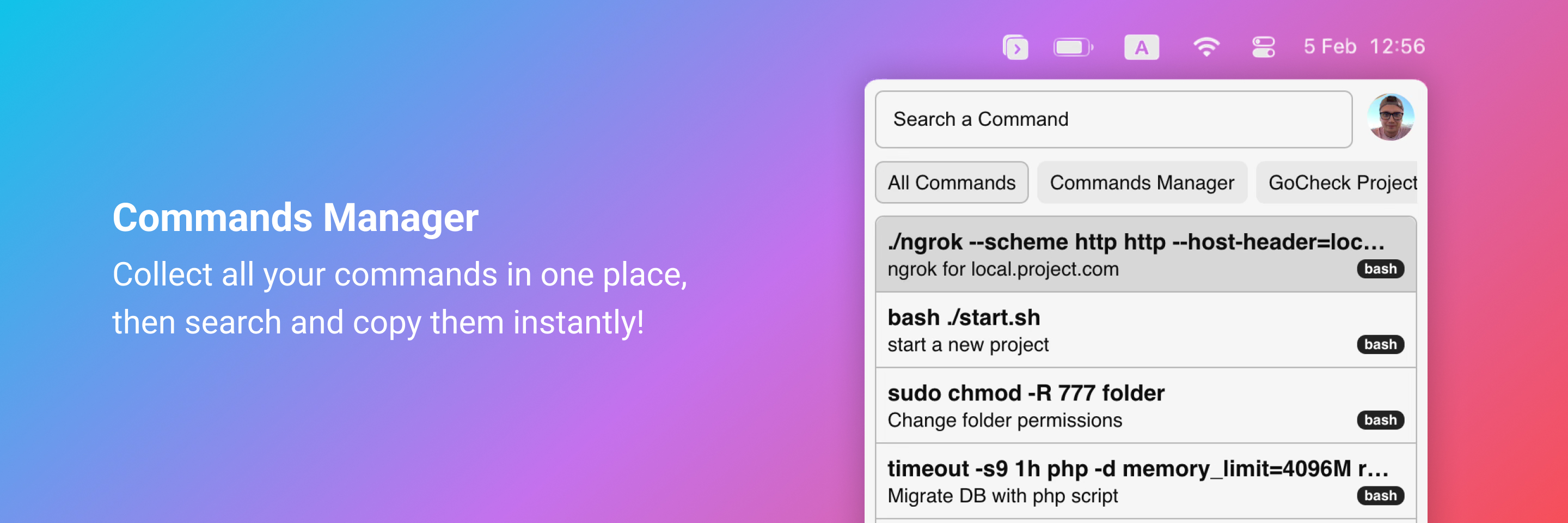
Taking Command Line Skills to the Next Level in Web Development. 5 Pro Tricks.
The command line is a must-have for any serious web developer. Whether it’s running npm scripts, building projects, or working with Git, it’s always there. But let’s be real -most of us only use it when we have to, like following a tutorial or a project’s setup guide. What if we pushed it to the next level?
1. Setting Up a Public Tunnel to Your Local Web Server with ngrok
Why You’d Want This
You’re working on a project locally (think localhost), but you need to show it off to a client or test it on your phone. How do you share it without a full deployment? Easy - a public tunnel for your localhost.
What’s ngrok?
Ngrok is a nifty tool that gives your local server a temporary public URL. Perfect for demos or debugging on the fly.
How to Set It Up with Commands Manager:
- Sign up at ngrok.com and grab your auth token.
- Install ngrok and link your token with this command:
ngrok authtoken YOUR_TOKEN - Fire up a tunnel to your local server (say, port 3000):
ngrok http 3000 - Copy the generated URL (like https://1234abcd.ngrok.io) and share it with whoever needs it.
Bonus for Power Users:
- Set up custom domains with ngrok
- Peek at traffic with their inspector tool
- Hook it into Commands Manager for one-click launches
2. Backing Up Your Project Over SSH
Why waste time with FTP clients when you can create a backup for your project with a single command?
Here’s How:
- Connect to your server via SSH:
ssh user@server - Zip up your project into an archive:
tar -czvf backup.tar.gz /path/to/project
- tar is your archiving buddy
- czvf means compress it with gzip, show progress, and name the file.
Boom! You’ve got a tidy backup ready to go. Save this command in Commands Manager, and you can do it even faster!
3. Downloading Files to Your Local Machine Over SSH
So, you’ve got that backup from step 3. Now how do you get it to your computer? Meet SCP - the quick and secure way to copy files over SSH.
How It Works:
- From your local machine, run:
scp user@server:/path/to/backup.tar.gz /local/path/ - Type your password (or use SSH keys to skip this step).
- Watch the file zip over to your machine in seconds.
With Commands Manager, you can save this as a template with your server details pre-filled. Say goodbye to slow FTP downloads!
4. Optimizing All Your Images in a Folder
Why It Matters
Before launching a site, your images need to be optimized. It speeds up load times and boosts your SEO game. Sure, you could use Photoshop or online tools like TinyPNG, but that’s a slog - especially with tons of files.
The Command Line Fix:
With ImageMagick and Commands Manager, you can optimize every image in a folder with one command.
- Install ImageMagick:
brew install imagemagick # for macOS
sudo apt install imagemagick # for Linux - Run the optimization:
mogrify -resize 80% -quality 85 *.jpg
- resize 80% shrinks images by 20%.
- quality 85 sets the compression level.
- *.jpg targets all JPGs in the folder.
Why It’s Awesome:
- Speed: Hundreds of files done in seconds.
- Control: Tweak settings however you like.
- Reuse: Save it in Commands Manager for next time.
5. Automating Git Commits and Pushes for Faster Workflows
Why It’s Handy
Pushing code to GitHub or another repo is something we do all the time—add files, commit, push, repeat. But typing out git add, git commit, and git push over and over gets old fast. What if you could bundle it all into one quick command?
The Command Line Magic:
With a simple terminal command and Commands Manager, you can automate your Git workflow.
Create a one-liner to stage, commit, and push:git add . && git commit -m "Quick update" && git push
- git add . stages all changes.
- git commit -m "Quick update" commits with a default message (you can tweak this).
- git push sends it to your remote repo.
Tie It to Commands Manager:
Save this in Commands Manager as a reusable command. Next time you’re ready to push code, just run it with one click - no more typing the same Git commands endlessly.
Why It Rocks:
- Saves time on repetitive tasks.
- Keeps your focus on coding, not Git.
- Fully customizable for your project needs.
Wrap-Up
The command line isn’t just a tool - it’s your secret weapon in web development. Pair it with Commands Manager, and you’ll automate tasks, streamline workflows, and focus on what you love - building awesome stuff. Try out these tricks and see how much power the CLI really has!